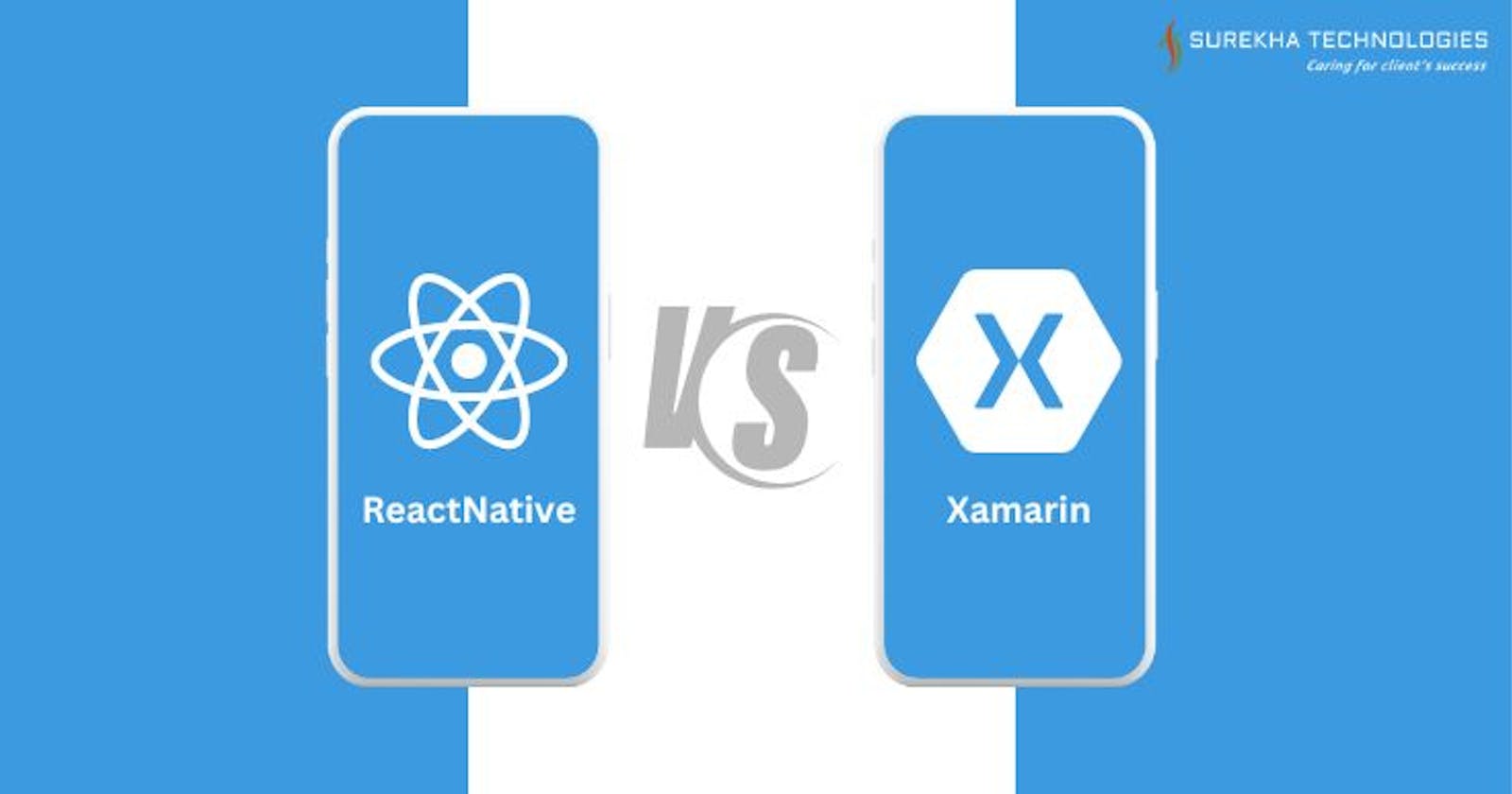In this article, we'll look at React Native and Xamarin to help you choose the best framework for making mobile apps that work on both iOS and Android (they're called cross-platform or non-native apps). This approach lets IT experts use the same structure and code for their product on different platforms. The big advantage is that you don't have to write different versions of the app code for each platform.
React Native and Xamarin are among the most popular frameworks for making cross-platform mobile apps worldwide. React Native competes strongly with Flutter for the top spot, and both are liked by nearly 40% of mobile developers. On the other hand, Xamarin is currently less popular among developers. Its popularity has dropped from 26% in 2019 to 11% in 2021, and there's a good reason for that.
We'll compare Xamarin and React Native based on different factors, like their future potential, technical capabilities, performance, support, and more. After going through this guide, you'll be better equipped to decide which framework is right for your mobile app development projects.
Xamarin Overview:
Xamarin, acquired by Microsoft, is a cross-platform app development framework that allows developers to use C# for building native applications for iOS, Android, and Windows. One of its standout features is the ability to share a significant portion of the codebase across different platforms, reducing development time and effort.
Pros of Xamarin:
- Single Codebase: Xamarin enables developers to write a single codebase for multiple platforms, leading to a more streamlined development process and consistent user experience across devices.
Access to Native APIs: Xamarin provides access to native APIs and UI controls, allowing developers to create applications with a native look and feel on each platform.
Microsoft Integration: Being a Microsoft product, Xamarin seamlessly integrates with Visual Studio, offering a robust development environment and excellent debugging capabilities.
Wide Range of Libraries: Xamarin supports a vast range of libraries and packages from the .NET ecosystem, providing developers with a rich set of tools for building feature-rich applications.
Cons of Xamarin:
Learning Curve: Developers who are new to C# or the .NET ecosystem may face a learning curve when adopting Xamarin, potentially slowing down the development process.
Community Size: While Xamarin has a growing community, it is not as extensive as some other frameworks, which may result in limited resources and community support.
Initial Setup Complexity: Setting up Xamarin for the first time can be complex, involving platform-specific configurations and dependencies.
React Native Overview:
Developed by Facebook, React Native is an open-source framework that utilizes JavaScript and React to build cross-platform mobile applications. It allows developers to use a single codebase for both iOS and Android, leveraging a "learn once, write anywhere" approach.
Pros of React Native:
Hot Reloading: React Native offers a unique feature called hot reloading, allowing developers to see the impact of code changes in real-time without losing the current state of the application.
Large Community Support: React Native boasts a vast and active community, resulting in a wealth of resources, third-party libraries, and community-driven solutions.
Code Reusability: Like Xamarin, React Native promotes code reusability, enabling developers to write components that can be reused across different platforms.
Ease of Integration: React Native easily integrates with third-party plugins and native modules, offering flexibility and extensibility for various functionalities.
Cons of React Native:
Performance: While React Native App Development provides good performance for most applications, it may not match the level of performance offered by fully native applications, especially in graphics-intensive scenarios.
Dependency on Native Modules: In some cases, developers may need to rely on native modules for specific functionalities, which might require additional development effort.
JavaScript Limitations: Using JavaScript can be a drawback for developers who prefer statically typed languages, as it lacks the strong typing found in languages like C#.
Comparison:
Performance:
Xamarin: Xamarin applications generally exhibit high performance, as they compile to native code. This makes Xamarin suitable for resource-intensive applications and games.
React Native: While React Native's performance is commendable, it may not match the level of optimization achieved by Xamarin in certain scenarios.
Codebase and Language:
Xamarin: C# is the primary language for Xamarin, which can be advantageous for developers familiar with the .NET ecosystem. A single codebase can be shared across platforms, simplifying maintenance.
React Native: React Native uses JavaScript, making it accessible to a broader audience of developers. However, this choice might be a limitation for those who prefer statically typed languages.
Development Environment:
Xamarin: Integrates seamlessly with Visual Studio, offering excellent development tools and debugging capabilities. However, the initial setup can be more complex.
React Native: Works well with popular code editors like Visual Studio Code and supports a straightforward setup. The hot reloading feature enhances the development experience.
Community and Ecosystem:
Xamarin: While Xamarin's community is growing, it may not be as extensive as React Native's. The .NET ecosystem provides a wide array of libraries and tools.
React Native: Benefits from a large and vibrant community, resulting in a vast selection of third-party libraries, plugins, and solutions. This community-driven support is a significant advantage.
Flexibility and Customization:
Xamarin: Provides access to native APIs, allowing for a high degree of customization. However, platform-specific code may be required for certain functionalities.
React Native: Allows developers to use native modules and third-party libraries for customization. Its flexibility is evident in the ease of integrating with existing native codebases.
Conclusion:
In conclusion, the choice between Xamarin and React Native ultimately depends on the specific requirements of the project, the developer's expertise, and the desired user experience. Xamarin offers a robust solution for developers familiar with C# and the .NET ecosystem, especially when performance is a critical factor. On the other hand, React Native's large community, hot reloading feature, and ease of integration make it an attractive choice for projects where rapid development and a dynamic user interface are essential.
Ultimately, both frameworks have proven their worth in the competitive mobile app development landscape. Developers should carefully evaluate their project needs, consider the learning curve, and weigh the advantages and disadvantages of each framework before deciding. Regardless of the choice, staying informed about updates and advancements in both Xamarin and React Native is crucial for keeping mobile app development projects at the forefront of technology.