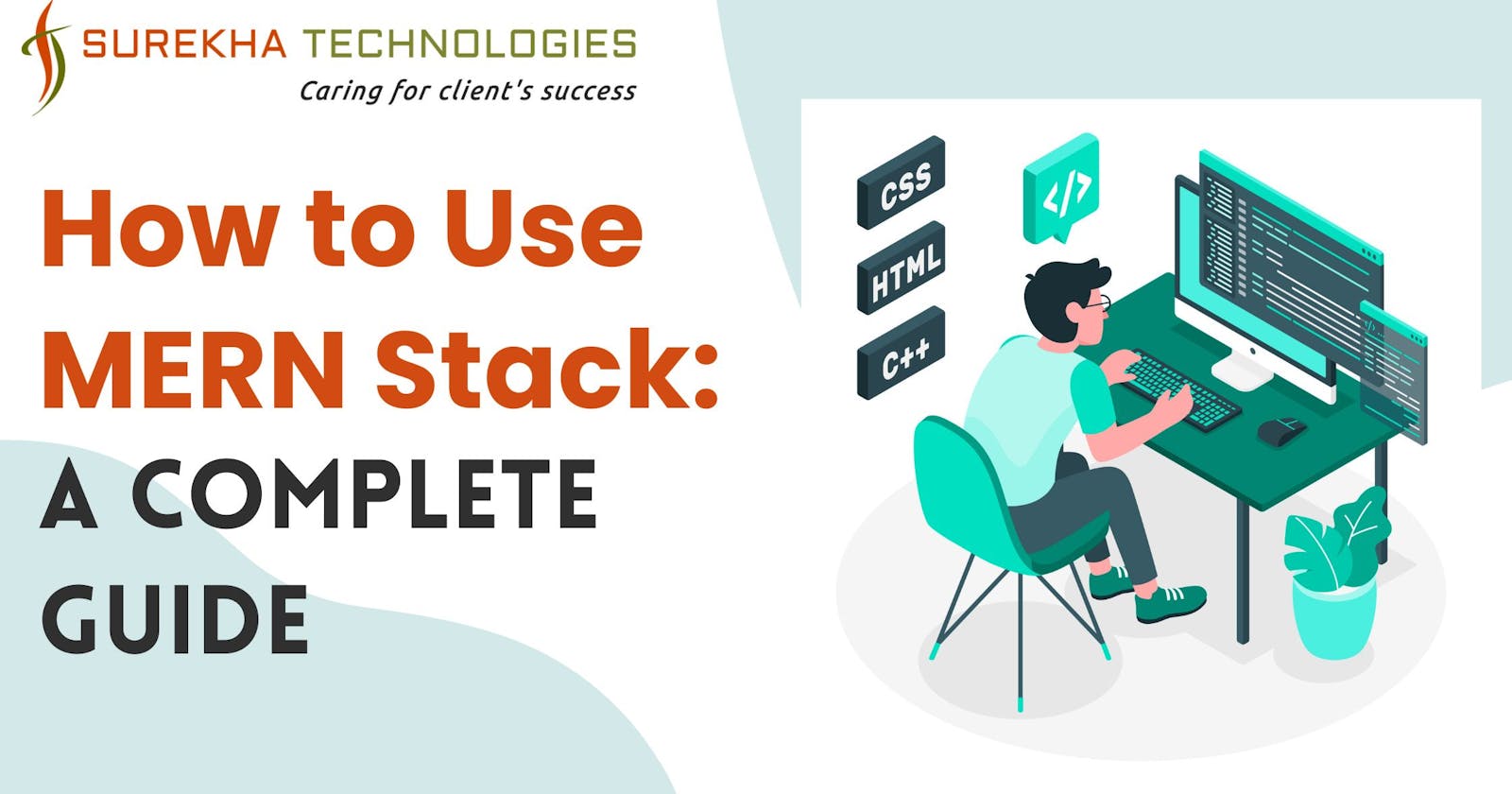MERN stack is a popular web development technology stack that is used to build full-stack web applications. It is a combination of four powerful technologies: MongoDB, Express.js, React.js, and Node.js. MERN stack is an open-source stack that is widely used by developers to build scalable and robust web applications development. In this guide, we will discuss how to use MERN stack to build web applications.
What is MERN Stack?
MERN stack is a combination of four technologies that are used to build full-stack web applications. These technologies are:
- MongoDB: MongoDB is a NoSQL database used to store data in a document-oriented format. It is a highly scalable and flexible database that can handle large amounts of data.
- Express.js: Express.js is a web application framework that is used to build web applications in Node.js. It provides a set of features that make it easy to build web applications.
- React.js: React.js is a JavaScript library that is used to build user interfaces. It is a highly efficient library that makes it easy to build complex user interfaces.
- Node.js: Node.js is a JavaScript runtime that is used to build server-side applications. It provides a set of features that make it easy to build scalable and robust server-side applications.
Why Use MERN Stack?
MERN stack is a popular technology stack that is used by developers to build web applications. There are several reasons why developers prefer to use MERN stack:
- Scalability: MERN stack is highly scalable and can handle large amounts of data. This makes it ideal for building web applications that require scalability.
- Flexibility: MERN stack is highly flexible and can be used to build a wide range of web applications. It provides developers with the flexibility to build web applications that meet their specific requirements.
- Efficiency: MERN stack is highly efficient and makes it easy to build web applications. It provides developers with a set of features that make it easy to build web applications.
- Open-source: MERN stack is an open-source stack that is freely available to developers. This makes it easy for developers to get started with MERN stack and build web applications.
How to Use MERN Stack?
To use MERN stack, you need to have a basic understanding of each of the four technologies that make up the stack. Here is a step-by-step guide on how to use MERN stack:
Step 1: Install Node.js The first step in using MERN stack is to install Node.js. Node.js is a JavaScript runtime that is used to build server-side applications. You can download Node.js from the official website and install it on your computer.
Step 2: Install MongoDB. The second step in using the MERN stack is to install MongoDB. MongoDB is a NoSQL database used to store data in a document-oriented format. You can download MongoDB from the official website and install it on your computer.
Step 3: Install Express.js The third step in using MERN stack is to install Express.js. Express.js is a web application framework that is used to build web applications in Node.js. You can install Express.js using the npm package manager.
Step 4: Install React.js The fourth step in using MERN stack is to install React.js. React.js is a JavaScript library that is used to build user interfaces. You can install React.js using the npm package manager.
Step 5: Create a New Project The fifth step in using MERN stack is to create a new project. You can create a new project using the command line interface. Navigate to the directory where you want to create the project and run the following command:
npx create-react-app my-app
This command will create a new React.js project in the my-app directory.
Step 6: Install Dependencies he sixth step in using MERN stack is to install the dependencies required for the project. You can install the dependencies using the npm package manager. Navigate to the project directory and run the following command:
npm install express mongoose
This command will install the dependencies required for the project.
Step 7: Create a Server The seventh step in using MERN stack is to create a server. You can create a server using Express.js. Create a new file called server.js in the project directory and add the following code:
const express = require('express');
const mongoose = require('mongoose');
const app = express();
mongoose.connect('mongodb://localhost/myapp', { useNewUrlParser: true})
.then(() => console.log ('MongoDB Connected'))
.catch(err => console.log(err));
app.listen(5000, () => console.log ('Server started on port 5000'));
This code will create a server using Express.js and connect to the MongoDB database.
Step 8: Create a Model The eighth step in using MERN stack is to create a model. You can create a model using Mongoose. Create a new file called model.js in the project directory and add the following code:
const mongoose = require('mongoose');
const Schema = mongoose. Schema;
const MyModel Schema = new Schema({
name: {
type: String,
required: true
},
description: {
type: String,
required: true
}
});
module.exports = mongoose.model('MyModel', MyModelSchema);
This code will create a model using Mongoose.
Step 9: Create RoutesThe ninth step in using MERN stack is to create routes. You can create routes using Express.js. Create a new file called routes.js in the project directory and add the following code:
Const express = require('express');
const router = express.Router();
const MyModel = require('./model');
router.get('/', (req, res) => {
MyModel.find()
.then(items => res.json(items))
.catch(err => res.status(400).json({ msg: 'Error fetching items' }));
});
router.post('/', (req, res) => {
const newItem = new MyModel({
name: req.body.name,
description: req.body.description
});
newItem.save()
.then(item => res.json(item))
.catch(err => res.status(400).json({ msg: 'Error saving item' }));
});
module.exports = router;
This code will create routes using Express.js.
Step 10: Use React.js The tenth and final step in using MERN stack is to use React.js. You can use React.js to build the user interface of the web application. Open the file App.js in the project directory and add the following code:
import React, { useState, useEffect } from 'react';
import axios from 'axios';
function App() {
const [items, setItems] = useState([]);
Use Effect(() => {
axios.get('/api/items')
.then(res => setItems(res.data))
.catch(err => console.log(err));
}, []);
return (
<div>
<h1>My App</h1>
<ul>
{items.map(item => (
<li key={item._id}>
<h3>{item.name}</h3>
In conclusion,
the MERN stack is a powerful and popular technology stack for building full-stack web applications. It combines MongoDB, Express.js, React.js, and Node.js to provide developers with a scalable, flexible, and efficient platform for web development. By following the step-by-step guide provided in this article, developers can gain a solid understanding of how to use the MERN stack to create robust web applications. From installing the necessary components to creating a server, model, routes, and user interface, the MERN stack development services offer a comprehensive set of tools for building modern web applications. Embracing the MERN stack can empower developers to create feature-rich and high-performance web applications, making it a valuable skill set in the ever-evolving field of web development.